5.1 eConsent for the Admin role - Certification (v11.2024)
Learn how to use Castor eConsent, while playing the site or study admin role.
What you will learn from this curriculum:
Learn how to use Castor eConsent, while playing the site or study admin role. This course guides you through the steps needed to get started with eConsent, to know how to manage study settings, create and manage users and add consent forms.
To complete the curriculum:
- Walk through the tutorials, which are step-by-step instructions showing and explaining the features of the system.
- Take 1 quiz. To pass a quiz, you will need to achieve 80%. You will be allowed to take the quiz 5 times.
This is a certification course which requires following the lessons in the designated order and completing the quiz. You will only be able to proceed to the next lesson when the previous lesson is completed.
How much time you need to complete the curriculum:
- 3 - 5 minutes per activity.
- 10 - 15 minutes for the quiz.
- 45 - 60 minutes for the entire course.
Who should take this curriculum:
This course will suit everyone who will work with Castor eConsent playing the site or study admin role.
Note: For the best experience, we recommend using the latest version of Google Chrome or Mozilla Firefox.
Course Curriculum
-
StarteConsent - Accessing the platform
-
StarteConsent - General settings
-
StarteConsent - Orgs & Sites
-
StarteConsent - Users & Roles
-
StarteConsent - Adding a new consent form for a paper consent method
-
StarteConsent - Adding a new consent from for an electronic consent method
-
StarteConsent - Study settings - withdrawal of a study participant